The starting place to learn the Russian language on the Internet.
 FR FR |
About us | Home | User agreement | Link to us |
How to View Pages in Russian in Windows 95/98
Despite wide availability of latest Windows versions such as Windows Vista and Windows 7, some people might still be using Windows 95/98. You can set up your Windows 95/98 to display proper Russian letters when browsing web pages with Internet Explorer, Firefox, Chrome, Opera and other browsers. Usually this requires installing additional Multilanguage Support Module and telling your page viewer to use proper fonts.Here's How:
- Click on Start menu.
- Open Settings - Control Panel.
- Double click Add/Remove Programs.
- Single click Windows Setup tab.
- Check "Multilanguage Support" box (only if it is not checked).
- Single click OK on the "Add/Remove Programs" screen.
- If your computer prompts you for original Windows disk, follow the instructions.
- If you do not have the disk, download Lang.exe, put it into some temporary folder and double click on it to self-extract. Return to "Add/Remove Programs" menu. Use "Have disk" and "Browse" buttons to point to a folder where you extracted Lang.exe. Then click OK to start installation.
- For Internet Explorer, go to View - Language and select Cyrillic (Windows-1251).
- For Netscape Navigator, go to View - Character Set and select
Cyrillic (Windows-1251).
Tips:
- If you can not see proper Russian letters after applying Cyrillic (Windows-1251), try other Cyrillics and UTF-8.
- Use the latest version of Internet Explorer, Firefox, Chrome or Opera browsers.
- The pages on MasterRussian.com site are written using UTF-8 encoding.
Got questions?
Ask them in the Russian Questions and Answers — a place for students, teachers and native Russian speakers to discuss Russian grammar, vocabulary, pronunciation, and other aspects of the Russian language.
Copyright 2001-2026 MasterRussian.com | Privacy Policy | Contact Us
 Russian Lessons
Russian Lessons
- Russian alphabet
- Names of letters
- Russian Q&A new
- Pronunciation: Cons.
- Pronunciation: Vowels
- Noun Gender/Number
- Cases of Nouns
- Russian Greetings
- Personal Pronouns
- Learning Russian
- 1000 Common Words
- 500 Russian Verbs
- Top Russian Nouns
- » All lessons
- » Guest lessons
 Browse Topics
Browse Topics
- Start learning Russian
- Forum
- Bookstore
- Dictionaries
- Russian - basic
- Russian - adv
- Pronunciation
- Russian Blog new
- Reading
- Test & quizzes
- Translation
- Verbs
- Verb Conjugations
- Russian numbers
- Russian Tests new
- Vocabulary
- Writing
- Folk music
- Fun stuff
- Leo Tolstoy
- Learner's lore
- Literature
- Personal blogs
- Picture Dictionary new
- Proverbs
- Publications
- Radio & TV
- Russian culture
- Schools in Russia
- Russian Words
- Russian names
- Software
- Russian Words iPhone
Learn Russian every day for free!
Clicks the "Like" button below to get daily updates on Facebook!
Click "Add to circles" to learn Russian on Google+

Search MasterRussian

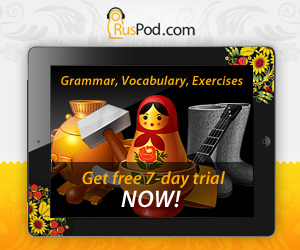
Meaning: where
Pronunciation: [gdyeh]
Learn Russian words! »

FOLLOW US ON TWITTER

MasterRussian on Twitter
Clicks the "Like" button below to get daily updates on Facebook!
Click "Add to circles" to learn Russian on Google+

Search MasterRussian

Custom Search
English » Russian dictionary
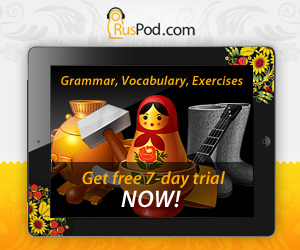
WORD OF THE DAY
![]() RSS
|
iGoogle
|
My Yahoo!
RSS
|
iGoogle
|
My Yahoo!
Meaning: where
Pronunciation: [gdyeh]
Learn Russian words! »
TODAY'S STREET SIGN

Russian: Сбербанк России
English: Sberbank of Russia
FOLLOW US ON TWITTER

MasterRussian on Twitter


